
Platform InMotion provides easy access to your daily or monthly traffic information that can help you understand your visitors. You can then use this information to measure the growth of your site and the success of your marketing efforts. This guide will show you how to view your visitor information with Platform InMotion.
Viewing Website Visitor Information
- Login to Platform InMotion.
- Select a project to manage.
- Navigate to the Site Stats section to view your Page View information.
- This tool provides a graph of your daily page views by default, but you can toggle between Monthly and Daily traffic. The graph should update immediately.
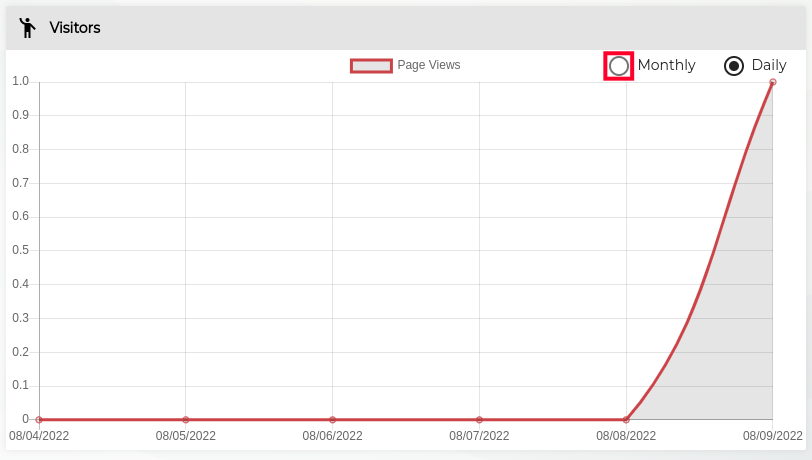
Congratulations, now you know how to view visitor information with Platform InMotion. You can begin using this data to track how fast your website is growing.