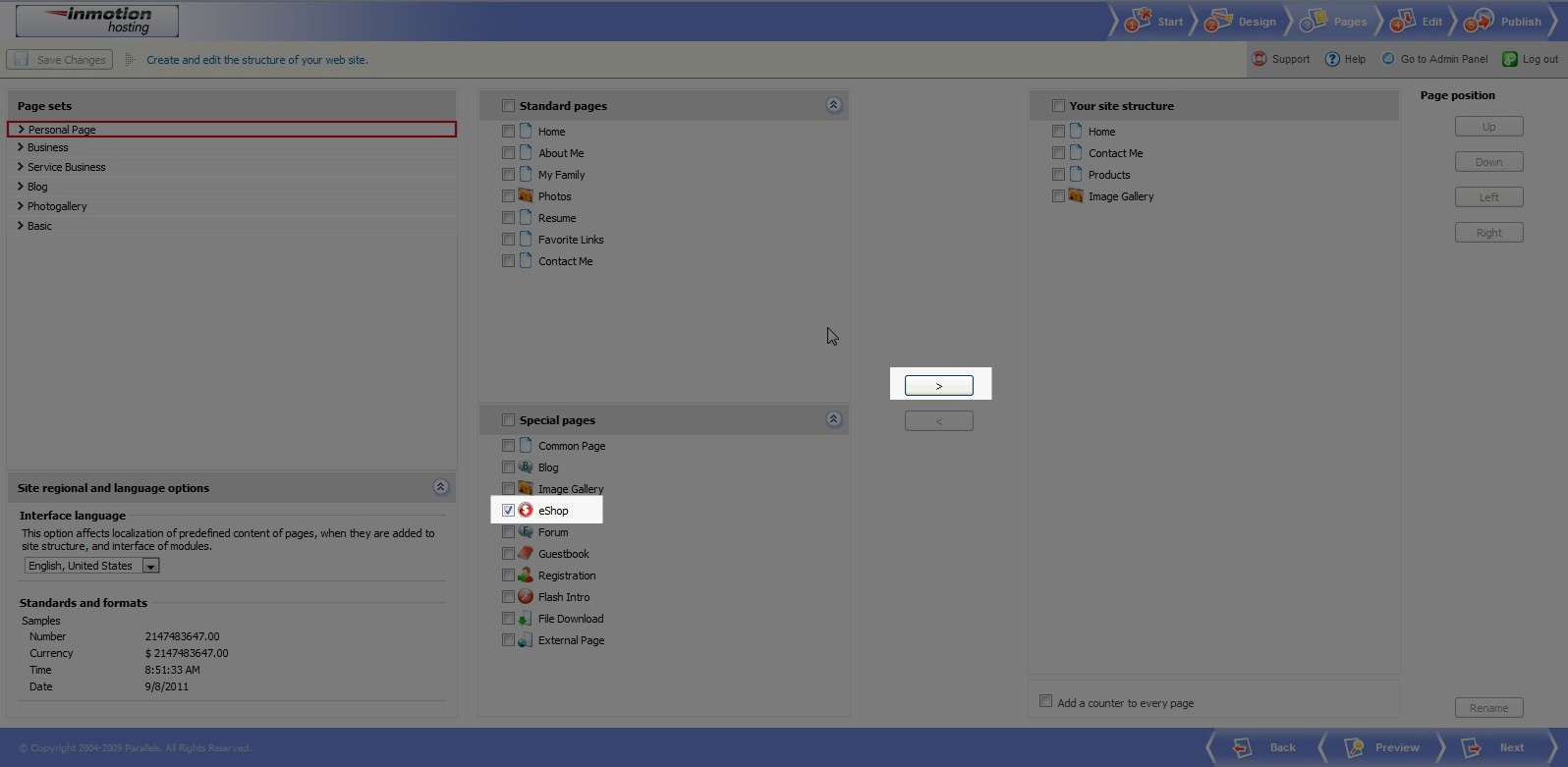Note that the Premium Web Builder is not currently available in cPanel. Check out Alternatives to Premium Web Builder to find a newer tool for creating websites.
If you have decided to add an online store to your website, it can be done by adding a “special” page in your site’s structure. Once thats done, you can now start adding products to your eshop:
- The first thing you’ll need to do is log into your Premium Builder and access “Step 3 – Pages“.
- You should now see a listing of pages on the screen. Find the special page labeled eShop and and check it.
- Next, click the right arrow. This will add eShop under “Your site structure“.
- Click “Next” to continue working with your new eShop.
While continuing the Creating an Online Store – eShop course, please check the next article on Adding Products to your Online Store .